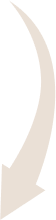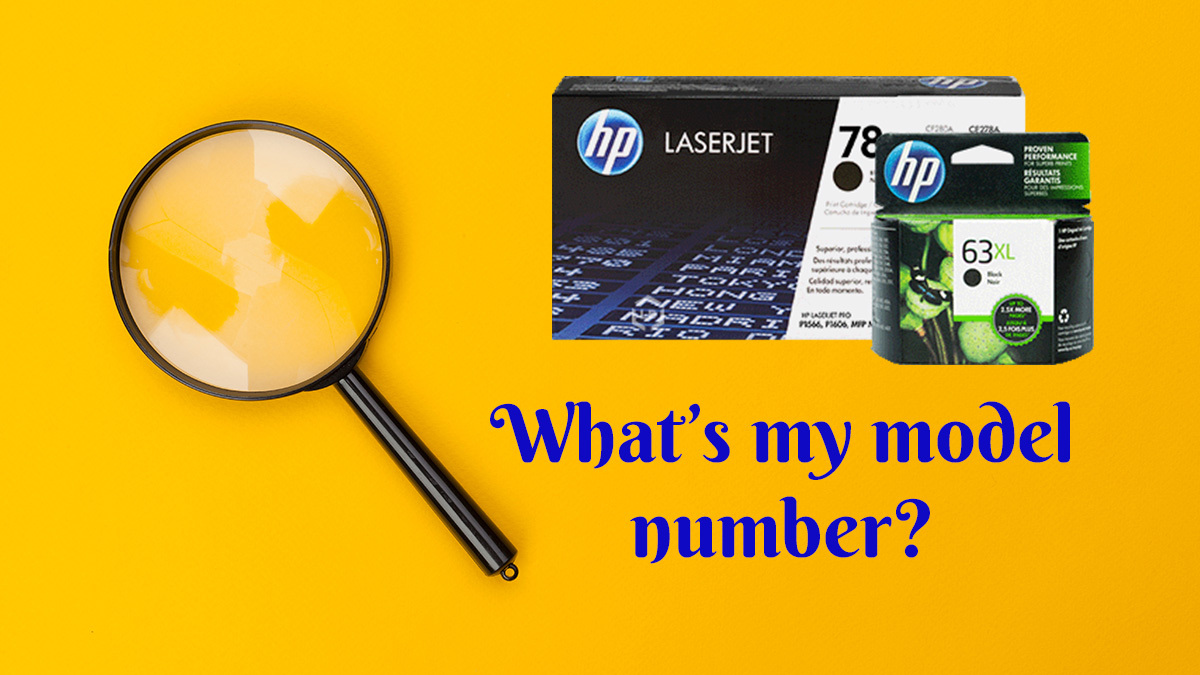Have a box full of unused ink or toner cartridges sitting around? You’re not alone! Many people find themselves with extras after upgrading printers or changing printing needs. Here’s the good news: those unused cartridges hold hidden value for your wallet and the environment!
What is a Buyback Program?
A buyback program allows you to sell unused ink and toner cartridges to a company like WeBuyToner. This not only helps you declutter and earn some extra cash, but it also keeps these cartridges out of landfills! Recycling and reusing cartridges reduces waste and helps conserve precious resources.
So, You Want to Sell Your Unused Cartridges? Great!
But first, you need to know the model number. Don’t worry, it’s easier than you think! Here’s a step-by-step guide to identifying your ink and toner cartridge model without opening the box:
Step 1: Check the Label
Look closely at the cartridge packaging. Most manufacturers, including popular brands like HP, Canon, Epson, and Brother (which WeBuyToner loves!), clearly display the model number on the box.
Step 2: Packaging Clues
Sometimes, the model number might not be explicitly stated, but the packaging can offer clues. Look for product codes, part numbers, or a compatibility list mentioning specific printer models.
Brand-Specific Tips (Click the links for detailed info!):
- HP: HP often uses a combination of letters and numbers for their model numbers. You might also find a compatibility chart on the box listing supported HP printer models. Alternatively, you can verify genuine HP cartridges using supported QR code labels on the box!
- Canon: Canon cartridges typically have a clear model number printed on the box, often starting with a “CL” or “PG” prefix for color and black cartridges, respectively. (Genuine Canon Cartridge Identification)
- Epson: Epson cartridges frequently display the model number prominently on the box.
- Brother: Brother cartridges often have the model number printed on the front of the box. Look for a combination of letters and numbers. (Brother Toner Cartridge Identification)
Step 3: Consult Your Printer Manual
If you can’t find the model number on the box, your printer manual might be your next best friend. Many manuals include a list of compatible ink or toner cartridges, telling exactly which models work with your printer.
Step 4: Check Your Printer Settings (For the Tech Savvy!)
Some printers, especially newer models, allow you to access information about compatible cartridges directly through their settings menu.
Still Stuck? No Problem!
Even if you can’t locate the model number, WeBuyToner is here to help! Visit their website or contact their friendly customer service team at 973-531-6660. They’ll be happy to guide you through the process.
Ready to Make Money (and Help the Planet)?
Now that you can identify your ink and toner cartridge models, head to WeBuyToner and get started! They offer:
- Competitive buyback prices for unused, original HP, Canon, Epson, and Brother cartridges (in original packaging).
- Fast and convenient digital payments.
- Free shipping to make things even easier.
- A family-owned business that prioritizes customer satisfaction.
So, declutter your space, put some cash in your pocket, and do your part for the environment by selling your unused ink and toner cartridges to WeBuyToner!

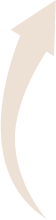 Blog
Blog